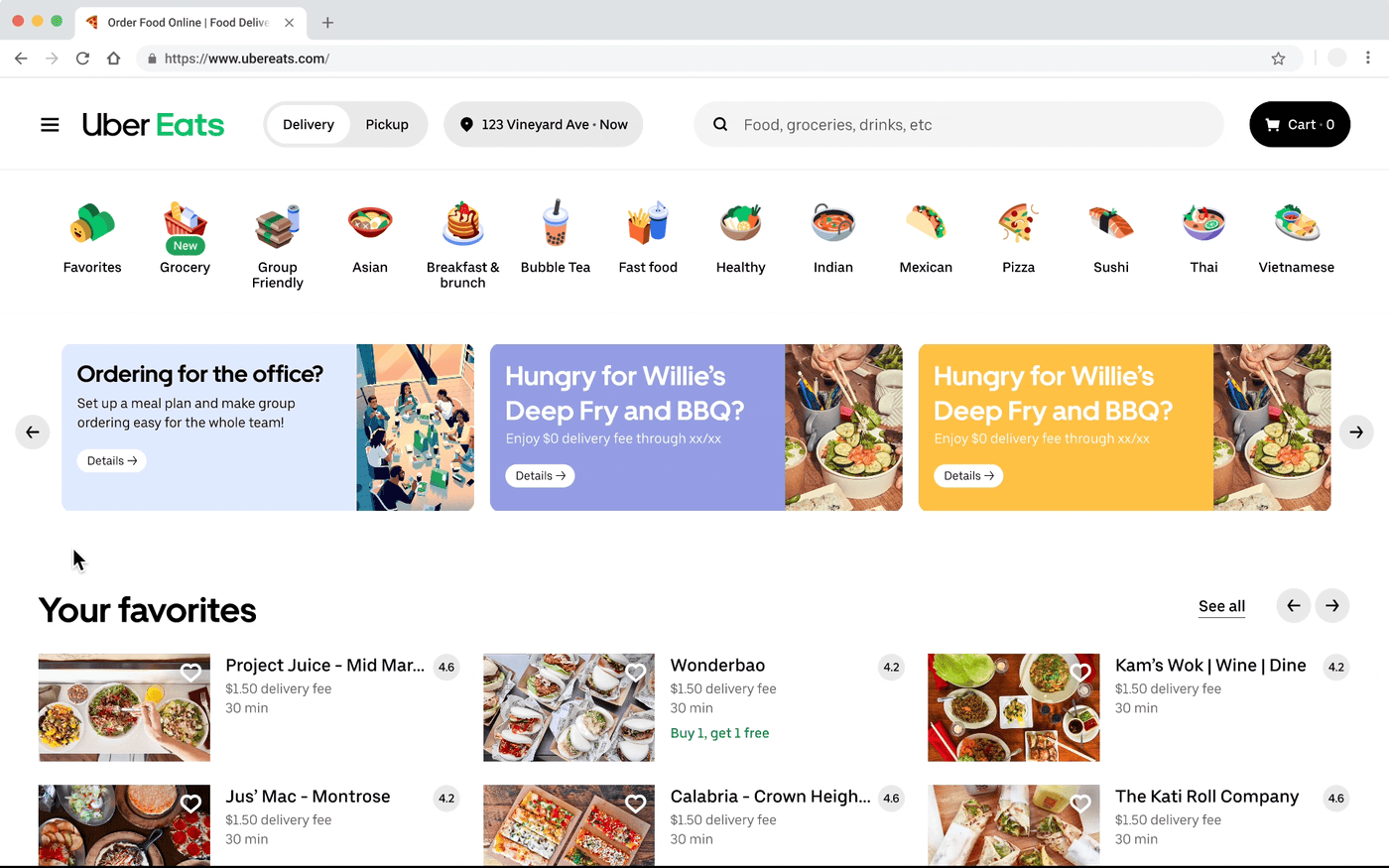Office Meal Plans on Uber Eats
Design lead | Live
A business-first experience in Uber Eats that lets office admins and employees manage all their office group orders in one place
Web + mobile | 3 month design timeline
Who are we designing for?
Jenna
Office Manager at Gagosian
Wants to create and manage multiple group orders for a large number of people in the office
Vivek
Employee at Gagosian
Wants to receive company-covered lunch in a manner that prioritizes his choice and convenience
User problems
Jenna | View full journey
Office admin
Creating + managing multiple group orders is tedious and stressful.
Restaurant selection is difficult because there’s no way to know which restaurant is best suited for her group.
She has low confidence her orders will be reliably delivered.
Vivek
Employee
It’s difficult to keep track of multiple group order links & deadlines.
Vivek may not be happy with the day’s restaurant options and has no way to give that feedback to Jenna.
Communication and responsibilities between creator and participant are often unclear.
Business opportunity
Unlock the daily in-office lunch use case for hybrid work environments and ultimately unlock recurring revenue from orgs who have joined.
Solution
Getting started
From a billboard on the home page or through the nav menu on web, Jenna can find an entry point to the Meal Plan landing page. Here, she can learn more about what a meal plan is and how it might be valuable for her company to use.
Admin
Creating a meal plan
From the landing page, Jenna can create a meal plan and invite her employees to join via email.
Admin
Creating orders
After creating her meal plan, Jenna is prompted to create her first group order.
Employee
Joining a meal plan
By tapping on the link in an email invitation, Vivek is linked to a page where he can join his office meal plan.
Employee
Joining orders
Vivek can see which orders are arriving to the office each day of the week and choose which ones he wants to join ahead of time.
Admin
Managing the meal plan
In addition to managing the orders in the meal plan, Jenna can update her meal plan settings and the people invited to the meal plan.
Employee
Timely reminders
Every week, Vivek will get an email overview of the orders coming up. He will also get push notifications reminding him about deadlines for the orders he has already joined.
Next steps (Post-MVP)
Multi-store order creation
A tech limitation we faced was that orders could only be created with one store at a time. As a fast follow, how can we boost admin efficiency and enable admins to create orders with multiple stores at once?
Multi-creator functionality
Another tech limitation for our MVP was that only 1 person in the meal plan could create orders. If that person is out sick or disengages, it presents a huge risk to the rest of the meal plan. How can we enable and encourage anyone in the meal plan to create orders?
Consumer use cases
Right now, the language and imagery across the meal plan experience is very business-specific. How can we adjust the experience to be inclusive of more consumer use cases like a family meal plan, a college roommate meal plan, and more?